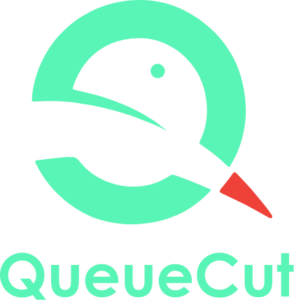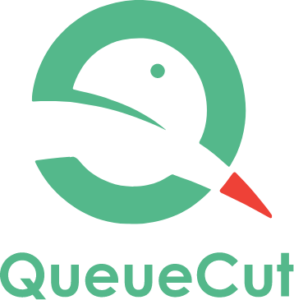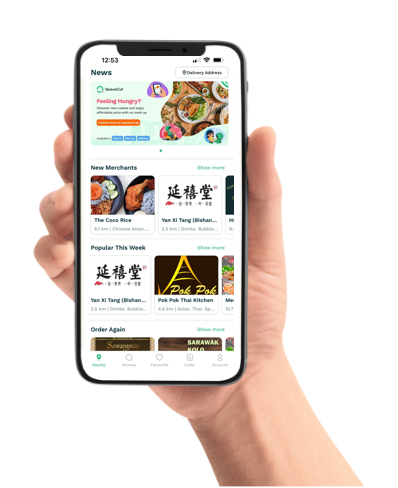About QueueCut
QueueCut is an online food ordering app which offers virtually unbeatable prices to its merchants and consumers.
Our aim is to help merchants to enjoy our app benefits at zero commission for dine-in, takeaway and delivery services.

Why Use
QueueCut?
We are an attentive customer service
Pick Up
Advance order available for pick up anytime, anywhere at your convenience

Dine In
Dine-in food ordering is easy to use. Table reservation for dine-in option will be available soon.

No Mark Up
What you see in the merchant menu, is what you will get in our app
Eliminates Queueing Time
Avoid peak hour meal-time with zero queue
Our Merchants
We will like to give our thanks to the following merchants who gave their faith and trust in us despite being a new company!









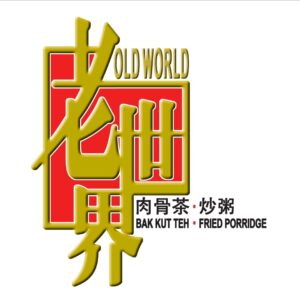














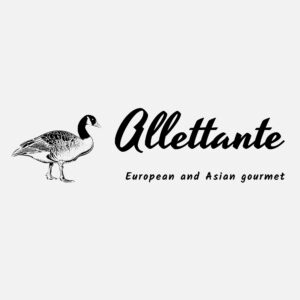
Frequently Asked Questions
Consumer
Merchant
Rider
- Select the merchant you want to order from and browse the food menu there. Then select the food that you want to order
- Enter your delivery address or choose a pick up / dine in option.
- Review your order summary and make any necessary changes
- Click “Place Order” to confirm your order and await confirmation from the Merchant
- After the Merchant has confirmed your order, you can then make your payment by Credit / Debit card / PayNow.
- Confirm your payment and then you can sit back and wait for the food to come to you!
Please follow below steps for your rider account activation:
- Download Queuecut Rider app at Apple Store or Google Play Store.
- Complete and submit the required details during the app registration.
- You will be notified via email to complete rider account setup with Stripe, our third-party payment provider.
- After completion, our customer service support will review and activate your rider account.
- You will be notified via email once your account is approved.
- Your account is ready to use now
.
- Singaporeans and PRs aged 18 years and above
- You will need to submit your NRIC, valid driving license, vehicle Log if you register for motorbike, car or van.
You will receive your earnings 5-7 days after completion of each service provided in your bank account registered with Stripe.
Go to Account > Request Vehicle Type. Then you can look at various options (Bicycle, Walking, Personality Mobility Aid, Power-assisted Bicycle, and Motorcycle). Then click on ‘Contact Support’ you will be redirected to our WhatsApp text, and you can contact us to change your delivery type to your preferred one.
When you accept your order, you can go to ‘View Order’ > ‘Cancel Job’ > Then explain your reasons and ‘Save Changes’. Then the job will be cancelled and go to another available rider. However, any cancelled jobs will affect your rider commission and your rating, so do not cancel your jobs unnecessarily.
Yes, we would recommend you purchase our delivery kit before start to become our rider. To purchase for our delivery kit, please contact our customer support or email to ridersupport@queuecut.com for further details.